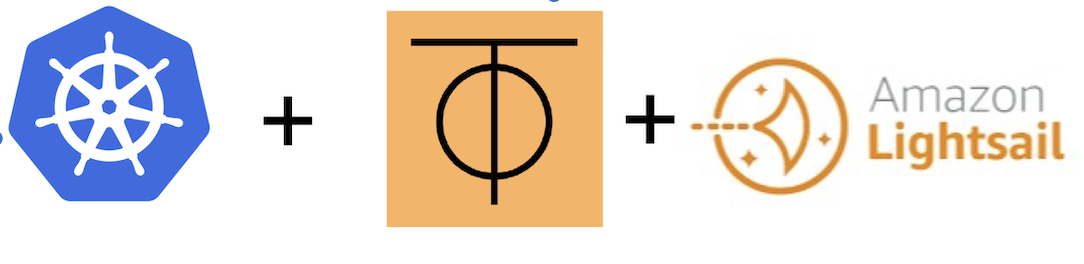1
2
3
4
5
6
7
8
9
10
11
12
13
14
15
16
17
18
19
20
21
22
23
24
25
26
27
28
29
30
31
32
33
34
35
36
37
38
39
40
41
42
43
44
45
46
47
48
49
50
51
52
53
54
55
56
57
58
59
60
61
62
63
64
65
66
67
68
69
70
71
72
73
74
75
76
77
78
79
80
81
82
83
84
85
86
87
88
89
90
91
92
93
94
95
96
97
98
99
100
101
102
103
104
105
106
107
108
109
110
111
112
113
114
115
116
117
118
119
120
121
122
123
124
125
126
127
128
129
130
131
132
133
134
135
136
137
138
139
140
141
142
143
144
145
146
147
148
149
150
151
152
153
154
155
156
157
158
159
160
161
162
163
164
165
166
167
168
169
170
171
172
173
174
175
176
177
178
179
180
181
182
183
184
185
186
187
188
189
190
191
192
193
194
195
196
197
198
199
200
201
202
203
204
205
206
207
208
209
210
211
|
import os
import re
import argparse
import sys
def parse_repo_string(repo_string):
"""
Parses the repository string "user/repo@branch" into (user, repo, branch).
Args:
repo_string: The repository string in the format 'user/repo@branch'.
Returns:
A tuple containing (user, repo, branch).
Raises:
ValueError: If the string format is invalid.
"""
match = re.match(r"([^/]+)/([^@]+)@(.+)", repo_string)
if match:
user, repo, branch = match.groups()
if user and repo and branch:
return user, repo, branch
else:
raise ValueError("User, repository name, and branch cannot be empty.")
else:
raise ValueError("Repository string must be in the format 'user/repo@branch'.")
def replace_links_in_file(filepath, repo_user, repo_name, branch, custom_domain):
"""
Reads a file, replaces specific GitHub/jsDelivr links, and writes back if changes were made.
Args:
filepath: Path to the Markdown file.
repo_user: GitHub username.
repo_name: GitHub repository name.
branch: GitHub repository branch.
custom_domain: The custom domain to use for replacement.
Returns:
The number of replacements made in this file.
"""
replacements_made = 0
try:
with open(filepath, 'r', encoding='utf-8') as f_read:
content = f_read.read()
original_content = content
escaped_user = re.escape(repo_user)
escaped_repo = re.escape(repo_name)
escaped_branch = re.escape(branch)
jsdelivr_pattern = re.compile(
rf"https?://cdn\.jsdelivr\.net/gh/{escaped_user}/{escaped_repo}@{escaped_branch}/([^\s\"\'\)<>]+)"
)
github_raw_pattern = re.compile(
rf"https?://raw\.githubusercontent\.com/{escaped_user}/{escaped_repo}/{escaped_branch}/([^\s\"\'\)<>]+)"
)
replacement_url_base = f"https://{custom_domain}"
def replacer(match):
nonlocal replacements_made
path = match.group(1)
replacements_made += 1
return f"{replacement_url_base}/{path.lstrip('/')}"
content = jsdelivr_pattern.sub(replacer, content)
content = github_raw_pattern.sub(replacer, content)
if content != original_content:
with open(filepath, 'w', encoding='utf-8') as f_write:
f_write.write(content)
print(f" ✅ Replaced {replacements_made} links.")
else:
pass
except FileNotFoundError:
print(f" ❌ Error: File not found at {filepath}.")
except IOError as e:
print(f" ❌ Error reading/writing file {filepath}: {e}")
except Exception as e:
print(f" ❌ An unexpected error occurred processing file {filepath}: {e}")
return replacements_made
def main():
"""
Main function to parse arguments and orchestrate the link replacement process.
"""
parser = argparse.ArgumentParser(
description="Recursively scan Markdown files and replace GitHub/jsDelivr links with a custom domain.",
formatter_class=argparse.RawDescriptionHelpFormatter
)
parser.add_argument(
"repo",
help="Target GitHub repository in the format 'user/repo@branch' (e.g., DullJZ/MyPicture@master)"
)
parser.add_argument(
"domain",
help="Custom domain name to use for replacement (e.g., ohmyimage.pp.ua)"
)
parser.add_argument(
"-d", "--directory",
default=".",
help="The root directory to start scanning for Markdown files (default: current directory)"
)
parser.add_argument(
"-e", "--extensions",
default=".md",
help="Comma-separated list of file extensions to process (default: .md)"
)
args = parser.parse_args()
try:
repo_user, repo_name, branch = parse_repo_string(args.repo)
except ValueError as e:
print(f"Error: Invalid repository format provided ('{args.repo}'). {e}", file=sys.stderr)
sys.exit(1)
custom_domain = args.domain
start_dir = args.directory
file_extensions = tuple(ext.strip().lower() for ext in args.extensions.split(',') if ext.strip())
if not file_extensions:
print(f"Error: No valid file extensions specified.", file=sys.stderr)
sys.exit(1)
total_files_processed = 0
total_replacements = 0
print(f"🚀 Starting link replacement process...")
print(f" Repository: {args.repo}")
print(f" Custom Domain: {custom_domain}")
print(f" Scanning Directory: {os.path.abspath(start_dir)}")
print(f" File Extensions: {', '.join(file_extensions)}")
print("-" * 40)
for root, _, files in os.walk(start_dir):
for filename in files:
if filename.lower().endswith(file_extensions):
filepath = os.path.join(root, filename)
relative_path = os.path.relpath(filepath, start_dir)
print(f"Processing: {relative_path}")
total_files_processed += 1
try:
count = replace_links_in_file(filepath, repo_user, repo_name, branch, custom_domain)
total_replacements += count
except Exception as e:
print(f" ❌ Failed to process {relative_path}: {e}")
print("-" * 40)
print(f"🏁 Scan complete.")
if total_files_processed == 0:
print(f" No files with extensions ({', '.join(file_extensions)}) found in '{start_dir}'.")
else:
print(f" Processed {total_files_processed} file(s).")
print(f" Made a total of {total_replacements} replacement(s).")
if __name__ == "__main__":
main()
|